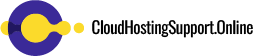Welcome to our comprehensive guide on backup and disaster recovery of cloud hosting. In this article, we will explore the importance of backup and disaster recovery strategies in cloud hosting environments. We will provide valuable insights and actionable tips to help you safeguard your data, ensure business continuity, and mitigate the risks of potential disruptions. Whether you are new to cloud hosting or seeking to enhance your existing backup and recovery practices, this guide will equip you with the knowledge to protect your valuable assets.
The Significance of Backup and Disaster Recovery
Backup and disaster recovery are crucial elements in maintaining the integrity and availability of your data in the cloud. The ever-growing reliance on digital assets necessitates robust backup and recovery strategies to protect against data loss, system failures, cyber threats, and natural disasters. By implementing effective backup and recovery mechanisms, you can minimize downtime, maintain business continuity, and quickly restore operations in the event of an unforeseen event.
Actionable Tips for Backup and Disaster Recovery
1. Regularly Back Up Your Data
Make it a priority to regularly back up your data to ensure its safety and recoverability. Schedule automated backups at frequent intervals to capture the latest changes and minimize the risk of data loss. Consider utilizing incremental or differential backup techniques to optimize storage space and reduce backup durations. Additionally, store your backups in geographically diverse locations or leverage cloud storage services to enhance redundancy and resilience.
2. Test Your Recovery Procedures
Don’t wait for a disaster to strike before testing your recovery procedures. Regularly conduct simulated recovery tests to validate the effectiveness of your backup and disaster recovery plans. These tests allow you to identify potential weaknesses or gaps in your procedures and make necessary adjustments. By practicing recovery scenarios, you can improve your organization’s preparedness and reduce the downtime associated with actual recovery efforts.
3. Implement Multi-Layered Security Measures
A comprehensive backup and disaster recovery strategy should go hand in hand with robust security measures. Safeguard your cloud hosting environment by implementing multi-layered security controls, such as encryption, access controls, and intrusion detection systems. Regularly update and patch your systems to protect against emerging threats. Additionally, educate your staff on best practices for data security and implement user access controls to limit potential vulnerabilities.
Frequently Asked Questions (FAQs)
Q1: What is cloud hosting?
Cloud hosting is a type of hosting service that leverages virtual servers and resources provided by a third-party cloud hosting provider. It allows businesses to store data, run applications, and access computing resources over the internet, eliminating the need for physical infrastructure and providing scalability and flexibility.
Q2: What are the best cloud hosting providers?
Several reputable cloud hosting providers offer a range of services tailored to different needs. Some of the top providers include Amazon Web Services (AWS), Google Cloud Platform (GCP), Microsoft Azure, IBM Cloud, and DigitalOcean. Evaluating factors such as pricing, performance, security, and support can help you determine the best provider for your specific requirements.
Q3: How can I ensure the security of my cloud-hosted data?
To ensure the security of your cloud-hosted data, implement best practices such as data encryption, strong access controls, regular security audits, and vulnerability assessments. Utilize advanced security features provided by your cloud hosting provider and stay updated on the latest security trends and threats. Additionally, educate your team about data security best practices and enforce strong password policies.
Q4: What is the cost of Google Cloud hosting?
The cost of Google Cloud hosting varies depending on factors such as the services used, resource utilization, and pricing models chosen. Google Cloud offers a flexible pricing structure with options for pay-as-you-go, sustained usage discounts, and committed use discounts. It is advisable to consult the Google Cloud pricing documentation and use the pricing calculator to estimate the cost based on your specific requirements.
Q5: Can I host a personal cloud using my own hardware?
Yes, it is possible to set up a personal cloud hosting environment using your own hardware. This approach, known as private cloud hosting, allows you to have more control over your infrastructure and data. However, it requires expertise in system administration, security, and network management to ensure optimal performance, reliability, and security.
Conclusion
In conclusion, backup and disaster recovery are fundamental aspects of cloud hosting that should not be overlooked. By implementing a robust backup strategy, regularly testing recovery procedures, and prioritizing security measures, you can safeguard your data, mitigate risks, and ensure business continuity. Remember to choose reliable cloud hosting providers, stay informed about the latest security practices, and take proactive measures to protect your valuable assets. By adhering to best practices and leveraging the power of cloud technologies, you can navigate the challenges of backup and disaster recovery with confidence.
Advertisement