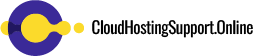In an era where data security is of paramount importance, ensuring the safety of your information in the cloud is crucial. Cloud hosting provides numerous benefits, but it also raises concerns about the protection of sensitive data. In this comprehensive guide, we will explore best practices for cloud hosting security to help you safeguard your data effectively. By implementing these measures, you can enhance the security posture of your cloud infrastructure and mitigate potential risks. Let’s dive in and discover the key strategies for securing your data in the cloud.
The Importance of Cloud Security
Understanding Cloud Security
Cloud security refers to a set of measures and protocols designed to protect data and applications hosted in the cloud environment. It encompasses various aspects, including data encryption, access controls, threat detection, and incident response. With the right security measures in place, businesses can have peace of mind knowing that their data is well-protected against unauthorized access and potential breaches.
The Significance of Cloud Security
Cloud security plays a pivotal role in safeguarding sensitive information and maintaining the integrity of your digital assets. Here are some key reasons why cloud security should be a top priority:
1. Data Protection
The primary objective of cloud security is to ensure the confidentiality, integrity, and availability of your data. By implementing robust security controls, encryption mechanisms, and backup strategies, you can protect your data from unauthorized access, data breaches, and loss.
2. Regulatory Compliance
Many industries have strict regulatory requirements governing data privacy and security. By implementing proper cloud security measures, you can meet these compliance standards and avoid legal consequences and penalties.
3. Business Continuity
Effective cloud security measures contribute to business continuity by minimizing the impact of potential security incidents. By implementing incident response plans, data backups, and disaster recovery strategies, you can mitigate the risk of data loss or prolonged system downtime.
Best Practices for Cloud Hosting Security
To secure your data in the cloud effectively, it’s essential to follow industry best practices. Here are actionable tips and advice to strengthen the security of your cloud hosting infrastructure:
1. Implement Strong Access Controls
Maintain tight control over who has access to your cloud resources. Utilize strong authentication methods such as multifactor authentication (MFA) to ensure that only authorized individuals can access sensitive data and applications. Regularly review and update user access privileges to prevent unauthorized access.
2. Encrypt Your Data
Encrypting your data is a fundamental security practice that protects your information from unauthorized disclosure. Utilize encryption mechanisms, such as SSL/TLS for data in transit and data-at-rest encryption for stored data. Encryption adds an extra layer of security, ensuring that even if data is intercepted or stolen, it remains unreadable without the encryption keys.
3. Regularly Update and Patch
Keep your cloud infrastructure up to date with the latest security patches and updates. Regularly monitor your cloud service provider’s security bulletins and apply patches promptly to address any vulnerabilities. Outdated software and systems can expose your infrastructure to potential security risks.
4. Monitor and Detect Threats
Implement robust monitoring and threat detection systems to identify any suspicious activities or potential security breaches. Utilize intrusion detection systems (IDS), log analysis tools, and real-time monitoring to detect and respond to security incidents promptly. Monitor network traffic, system logs, and user activities to detect any abnormal behavior.
5. Backup and Disaster Recovery
Regularly backup your data and ensure that backups are securely stored in separate locations. In the event of a security incident or data loss, having reliable backups will enable you to restore your data and resume operations quickly. Implement a disaster recovery plan that includes regular testing and verification to ensure its effectiveness.
Frequently Asked Questions (FAQs)
FAQ 1: What is Private Cloud Hosting?
Private cloud hosting refers to a cloud computing model where the infrastructure is dedicated to a single organization. Unlike public cloud hosting, private clouds offer enhanced security and control as they are not shared with other entities. This makes private cloud hosting an ideal choice for organizations with stringent security requirements or regulatory compliance needs.
FAQ 2: What are the Key Aspects of Cloud Security?
Cloud security comprises several key aspects that organizations should focus on to protect their data effectively. These aspects include data encryption, access controls, network security, vulnerability management, incident response, and ongoing monitoring. Addressing each of these aspects helps establish a robust security framework for your cloud infrastructure.
FAQ 3: How Does Cloud Security Differ from Traditional Security?
Cloud security differs from traditional security in several ways. Traditional security focuses on securing on-premises infrastructure, whereas cloud security is concerned with protecting data and applications hosted in the cloud. Cloud security also involves shared responsibility, where the cloud service provider handles certain security aspects, and the customer is responsible for others.
FAQ 4: What Steps Should I Take to Secure Sensitive Data in the Cloud?
To secure sensitive data in the cloud, you should follow best practices such as data encryption, strong access controls, regular monitoring, and backups. Additionally, conduct regular security assessments and audits, train employees on security best practices, and stay updated on the latest security trends and threats.
FAQ 5: Are Cloud Service Providers Responsible for Cloud Security?
Cloud service providers have a shared responsibility model for cloud security. While they provide robust security measures and infrastructure, customers are responsible for implementing security measures specific to their applications and data. It is crucial to understand the division of responsibilities between the cloud service provider and the customer to ensure comprehensive security coverage.
Conclusion
Securing your data in the cloud is essential to protect sensitive information, maintain regulatory compliance, and ensure business continuity. By following best practices for cloud hosting security, such as implementing strong access controls, encrypting your data, and regularly updating and patching your systems, you can mitigate potential security risks and enhance the overall security posture of your cloud infrastructure. Remember to monitor and detect threats, back up your data, and educate yourself on cloud security trends. By prioritizing cloud security, you can harness the full potential of cloud hosting while keeping your data safe from unauthorized access or breaches.
Advertisement