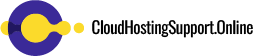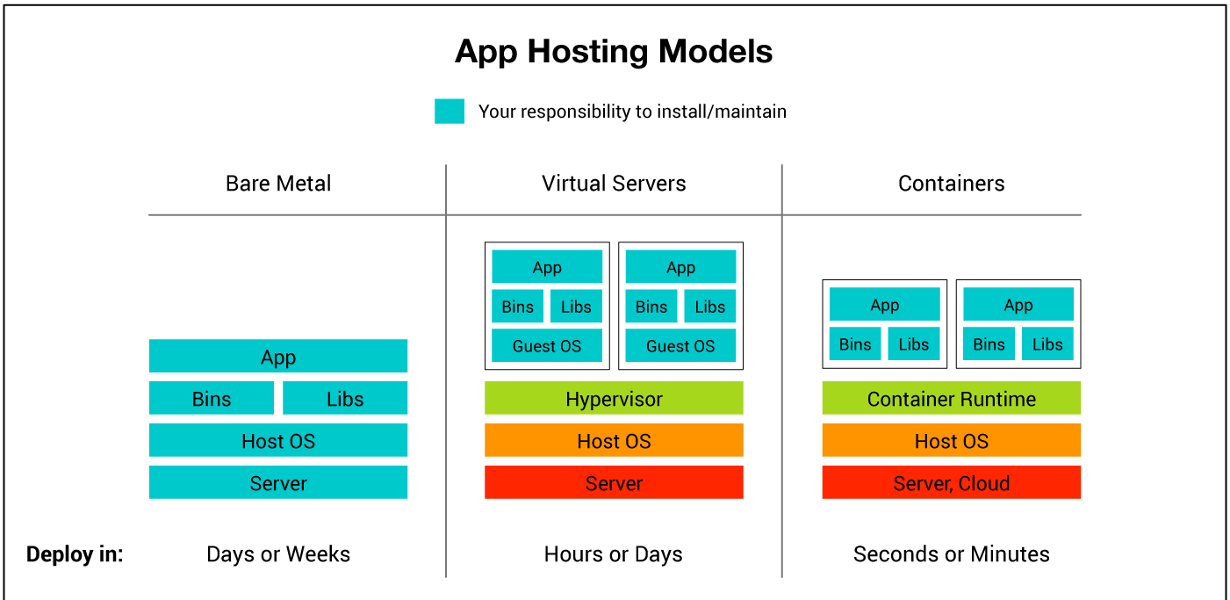
Welcome to our comprehensive beginner’s guide to container-based cloud hosting. In this article, we will explore the world of container hosting and its significance in the realm of web hosting and cloud computing. By the end of this guide, you will have a clear understanding of what container hosting is and how it can revolutionize your web hosting experience. Let’s embark on this journey and unlock the full potential of container-based cloud hosting.
Demystifying Container-based Cloud Hosting
Container-based cloud hosting is a cutting-edge technology that allows you to run applications in isolated environments called containers. Containers are lightweight and portable, making them an ideal choice for deploying applications across different platforms and environments. Each container houses all the necessary components, including the application code, libraries, and dependencies, ensuring consistent and reliable performance across various hosting environments.
The Advantages of Container-based Cloud Hosting
Enhanced Resource Utilization and Scalability
Container-based cloud hosting enables efficient resource utilization by eliminating the need for virtualization layers. With containers, you can allocate resources precisely to meet your application’s requirements, minimizing resource wastage and optimizing cost efficiency. Furthermore, containers offer seamless scalability, allowing you to easily scale your applications up or down based on demand, ensuring optimal performance at all times.
Simplified Deployment and Management
Containers provide a streamlined approach to application deployment and management. With containerization, you can package your application and its dependencies into a single container image. This image can be easily replicated, distributed, and deployed across different hosting environments, making it simpler to manage and maintain consistent application configurations.
Isolation and Security
Container-based cloud hosting offers enhanced isolation and security for your applications. Each container operates independently, isolating the application and its resources from other containers on the same host. This isolation prevents conflicts and ensures that any issues within one container do not impact others. Additionally, containerization provides an additional layer of security by limiting the potential attack surface, reducing the impact of security vulnerabilities.
Actionable Insights for Maximizing Your Container-based Cloud Hosting Experience
- Optimize Container Resource Allocation: When deploying containers, carefully assess your application’s resource requirements and allocate resources accordingly. Fine-tuning resource allocation ensures optimal performance and cost efficiency. Regularly monitor resource usage and adjust allocations as needed to maintain efficient utilization.
- Implement Container Orchestration: Consider utilizing container orchestration platforms such as Kubernetes to automate the deployment, scaling, and management of containers. Container orchestration simplifies the management of complex containerized applications and ensures high availability, scalability, and fault tolerance.
- Implement Container Security Best Practices: Prioritize container security by following best practices such as scanning container images for vulnerabilities, restricting container privileges, and regularly updating container images with security patches. Implementing security measures throughout the container lifecycle safeguards your applications and data.
Frequently Asked Questions
FAQ 1: What is container-based cloud hosting?
Container-based cloud hosting is a technology that allows you to run applications in isolated environments called containers. Containers encapsulate all the necessary components of an application, making it easy to deploy and manage applications across different hosting environments.
FAQ 2: How does container hosting differ from traditional web hosting?
Unlike traditional web hosting, which relies on virtual machines, container hosting leverages lightweight and portable containers to run applications. Containers offer enhanced resource utilization, scalability, and simplified deployment and management compared to traditional hosting methods.
FAQ 3: Is container-based cloud hosting secure?
Container-based cloud hosting provides enhanced security through isolation and resource encapsulation. By isolating applications within containers, the impact of security vulnerabilities is limited, and conflicts between applications are minimized. However, it is essential to implement container security best practices and stay updated with security patches to ensure a secure hosting environment.
FAQ 4: Can I migrate my existing applications to container-based cloud hosting?
Yes, container-based cloud hosting supports application migration. By containerizing your existing applications, you can leverage the benefits of container hosting without needing to rebuild the entire application infrastructure. Container orchestration platforms like Kubernetes provide tools to facilitate application migration and management.
FAQ 5: Is container-based cloud hosting cost-effective?
Container-based cloud hosting offers cost efficiency through enhanced resource utilization. By precisely allocating resources to containers based on application requirements, you can minimize resource wastage and optimize cost efficiency. Additionally, the scalability and flexibility of container hosting allow you to scale resources up or down based on demand, further optimizing costs.
Conclusion
Congratulations! You now have a solid foundation of knowledge regarding container-based cloud hosting. We have explored the advantages of container hosting, including enhanced resource utilization, simplified deployment and management, and improved security. By implementing actionable tips such as optimizing resource allocation, embracing container orchestration, and prioritizing container security, you can maximize the benefits of container-based cloud hosting. Embrace the power of containerization and unlock new possibilities for your web hosting journey.
Advertisement