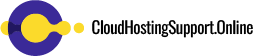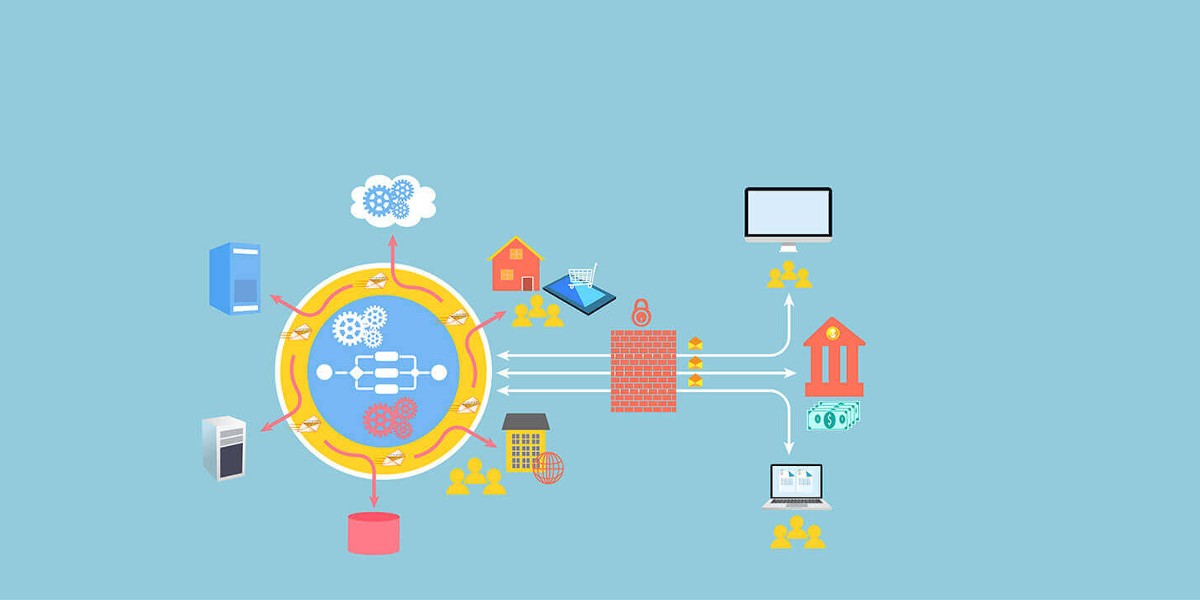
Cloud hosting refers to the provision of virtual servers and computing resources over the internet by a third-party service provider. This allows organizations to store data and run applications on remote servers, eliminating the need for on-site infrastructure. As more businesses adopt cloud hosting solutions, ensuring the security of their data becomes paramount.
The Importance of Cloud Hosting Security
Securing your cloud hosting environment is crucial to protect against unauthorized access, data breaches, and other potential threats. By implementing robust security measures, you can mitigate risks and maintain the confidentiality, integrity, and availability of your data. Let’s delve into some actionable tips for enhancing the security of your cloud hosting infrastructure.
Best Practices for Cloud Hosting Security
1. Choose a Reputable Cloud Hosting Provider
When selecting a cloud hosting provider, prioritize reputable vendors known for their commitment to security. Consider factors such as data encryption, physical security measures at data centers, and compliance with industry regulations. Google Cloud Hosting, for example, is widely recognized for its comprehensive security features, robust infrastructure, and competitive pricing.
2. Implement Strong Access Controls
Access control mechanisms play a vital role in maintaining the security of your cloud hosting environment. Ensure that you enforce strong authentication protocols, including multi-factor authentication (MFA) and secure password policies. By requiring multiple layers of verification, you can significantly reduce the risk of unauthorized access to your sensitive data.
3. Encrypt Data at Rest and in Transit
Encryption is an essential component of cloud hosting security. It protects your data both at rest, when stored in the cloud, and in transit, when transferred between different locations. Implement industry-standard encryption algorithms to safeguard your data from unauthorized interception or tampering. Additionally, consider using Transport Layer Security (TLS) protocols for secure communication between your applications and cloud servers.
4. Regularly Update and Patch Systems
Keeping your cloud hosting infrastructure up to date is crucial for addressing security vulnerabilities and protecting against potential exploits. Regularly apply patches and updates to your operating systems, applications, and virtual machines. This helps ensure that you are benefiting from the latest security enhancements and fixes provided by the cloud hosting provider.
5. Monitor and Audit Your Cloud Environment
Continuous monitoring and auditing of your cloud hosting environment are essential to detect and respond to security incidents promptly. Utilize robust monitoring tools that provide real-time visibility into your infrastructure, enabling you to identify any suspicious activities or unusual patterns. Implement comprehensive log management to track and analyze system logs for potential security breaches.
Frequently Asked Questions (FAQs)
Q1: What are the benefits of cloud hosting?
Cloud hosting offers several advantages, including cost savings, scalability, improved performance, enhanced collaboration, and simplified disaster recovery. By leveraging the cloud, businesses can optimize their operations and focus on core activities, while leaving the infrastructure management to the hosting provider.
Q2: How does cloud hosting ensure data security?
Cloud hosting providers employ various security measures, such as data encryption, access controls, regular audits, and physical security at their data centers. Additionally, they adhere to industry regulations and compliance standards to safeguard customer data and ensure its confidentiality, integrity, and availability.
Q3: Can I trust the security of cloud hosting providers?
Reputable cloud hosting providers invest heavily in security infrastructure and employ industry best practices to protect customer data. It is essential to conduct due diligence when selecting a provider and review their security certifications, compliance reports, and customer reviews to ensure they meet your organization’s security requirements.
Q4: How can I secure my cloud hosting environment against cyber threats?
To secure your cloud hosting environment, follow best practices such as choosing a reputable provider, implementing strong access controls, encrypting data at rest and in transit, regularly updating and patching systems, and monitoring and auditing your cloud environment for potential security incidents.
Q5: Are there any additional security measures I should consider for cloud hosting?
In addition to the aforementioned best practices, consider implementing network firewalls, intrusion detection systems, and security information and event management (SIEM) solutions to further enhance the security of your cloud hosting infrastructure.
Conclusion
Cloud hosting offers unparalleled flexibility and scalability for businesses, but it also brings security challenges that must be addressed. By following the best practices outlined in this guide, you can fortify your cloud hosting environment against potential threats and ensure the confidentiality, integrity, and availability of your data. Remember to choose a reputable provider, implement strong access controls, employ encryption, keep systems up to date, and regularly monitor and audit your cloud infrastructure. By prioritizing security, you can harness the full potential of cloud hosting while safeguarding your valuable assets.
Advertisement