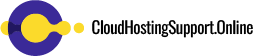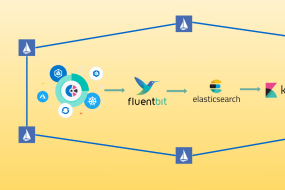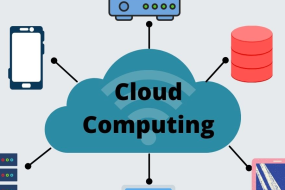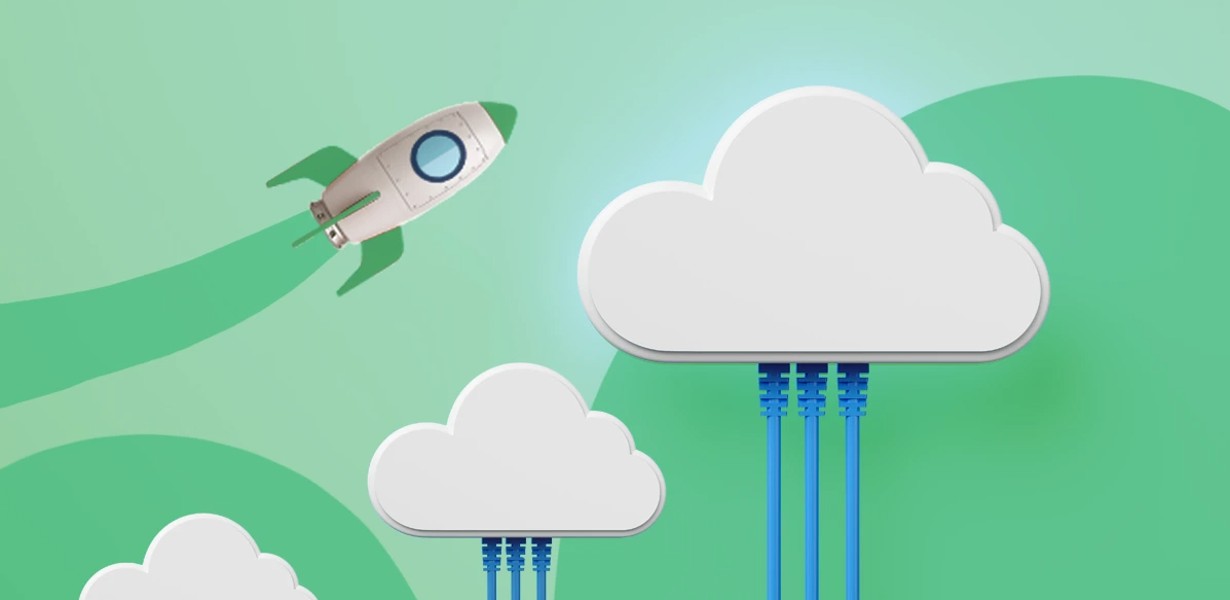
In the dynamic realm of cloud hosting, achieving optimal scalability is crucial for businesses looking to ensure seamless operations and meet the ever-growing demands of their users. Cloud hosting offers unparalleled flexibility and efficiency, but understanding and implementing effective auto-scaling techniques can be challenging. In this comprehensive guide, we will delve deep into the world of auto-scaling in cloud hosting, exploring techniques that will help you effortlessly expand your infrastructure.
The Fundamentals of Auto-Scaling
Auto-scaling, as the term suggests, is the automatic adjustment of your cloud resources based on real-time demand. It’s the key to maintaining a high-performing application or website, even during traffic spikes. To get a firm grip on auto-scaling, you need to understand the fundamental components:
Monitoring and Metrics
Effective auto-scaling begins with robust monitoring tools. They collect data on your application’s performance and user activity, allowing you to set triggers for scaling actions. Metrics such as CPU usage, memory, and network traffic are essential for making informed decisions.
Scaling Policies
Scaling policies define how and when your resources should scale. You can set rules for scaling out (adding resources) or scaling in (removing resources). These policies are highly customizable and can be based on various factors like CPU utilization, response time, or even custom-defined metrics.
Scaling Strategies
Understanding the scaling strategies is pivotal in achieving the desired scalability. Here are some techniques to consider:
1Vertical Scaling
Vertical scaling, or scaling up, involves increasing the capacity of an existing resource. This is a useful strategy when a single resource, such as a virtual machine, needs more power. However, it has limitations as it may lead to bottlenecks.
Horizontal Scaling
Horizontal scaling, or scaling out, focuses on adding more identical resources to your infrastructure. This method is highly effective for handling increased load, and it promotes redundancy, making it a preferred choice for cloud environments.
Containerization
Containerization technologies like Docker and Kubernetes allow for efficient scaling by encapsulating applications and their dependencies. Containers are lightweight and can be easily replicated across your infrastructure.
Auto-Scaling Services
To simplify the process, cloud providers offer various auto-scaling services. Let’s explore a few popular ones:
AWS Auto Scaling
Amazon Web Services (AWS) provides a comprehensive auto-scaling solution. It enables you to define scaling policies, use predictive scaling, and automatically manage resource availability.
Google Cloud Autoscaler
Google Cloud Autoscaler is designed to automate the scaling of Google Cloud resources. It offers predictive scaling and integrates seamlessly with other Google Cloud services.
Azure Autoscale
Microsoft Azure’s Autoscale feature allows you to set up rules for scaling your resources. It can be applied to various Azure services, offering great flexibility.
Challenges and Best Practices
Scaling effectively comes with its challenges. Here are some common issues and best practices to overcome them:
Cost Management
Scaling can increase costs. To optimize your expenses, regularly analyze your resources, and employ budgeting tools provided by cloud providers.
Load Balancing
Implementing load balancing is essential to distribute incoming traffic evenly across multiple resources. This ensures that no single resource is overwhelmed.
Auto-Scaling Testing
Regularly test your auto-scaling configurations to ensure they respond as expected. Use staging environments to mimic real traffic scenarios.
Final Words
Navigating auto-scaling techniques in cloud hosting is a challenging but essential task for businesses seeking to optimize their infrastructure. By understanding the fundamentals, choosing the right scaling strategies, and utilizing auto-scaling services effectively, you can ensure the seamless performance of your applications, even during periods of high demand.
Commonly Asked Questions
1. What are the key benefits of auto-scaling in cloud hosting?
Auto-scaling helps in ensuring that your cloud infrastructure can adapt to varying workloads, maintaining optimal performance and cost efficiency.
2. Which cloud providers offer reliable auto-scaling services?
Major cloud providers such as AWS, Google Cloud, and Microsoft Azure offer robust auto-scaling services that cater to diverse business needs.
3. How can I minimize the cost impact of auto-scaling?
To manage costs effectively, monitor resource usage, set up budget alerts, and consider reserved instances for stable workloads.
4. Are there any best practices for scaling my application horizontally?
When scaling horizontally, focus on stateless architecture, use containerization for flexibility, and employ load balancers to evenly distribute traffic.
5. What metrics should I monitor when setting up auto-scaling policies?
Important metrics include CPU usage, memory utilization, network traffic, response time, and custom-defined application-specific metrics.
Advertisement